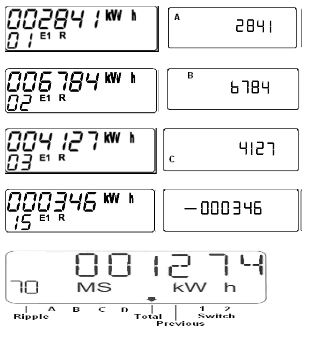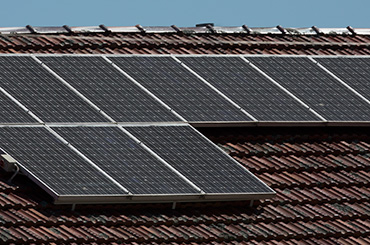There are many different types of meters that can be used to record and display your usage. Each meter records and displays the information differently.
If you would like to access your meter to take your own meter reading, please be aware of the potential for hazards that can be associated with electricity meters and their locations.
Important safety adviceThere are potential hazards associated with reading electricity meters, particularly if meters or meter boxes are damaged or have deteriorated. You should only read your meter if:
|
These instructions can help you to compare your estimated readings or to check the actual readings on your invoice. If you wish to provide an updated read, please contact your retailer to arrange this.
How to read your meter
There are several different types of electricity meters. Please see a guide for each meter below.
Electricity clock dial meters

From directly in front of the meter, read each dial from left to right. Please note that the dials alternate in direction.
When a dial points between two numbers, you should write down the lower of the two. If it points between 0 and 1, write down 0, but if it points between 9 and 0, write down 9.
If the pointer is resting directly on a number, look at the dial to the right. If this number hasn't passed 0, then the original dial hasn't passed the number yet and you should note the lower number.
For example, in the picture above the reading is: 0-2-8-0-8
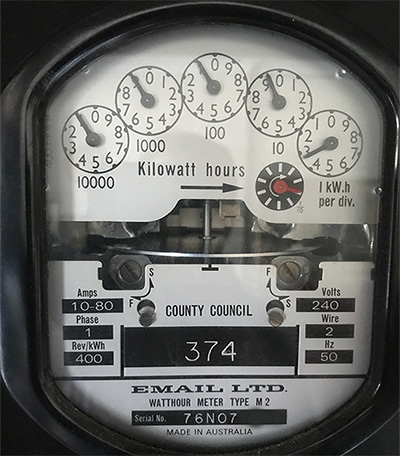
Remember, if the pointer is resting directly on a number, look at the dial to the right. If this number has not passed 0, then the original dial has not passed the number yet and you should note the lower number.
In the picture above the reading is: 0-9-0-9-3
Electricity cyclonic dial meters
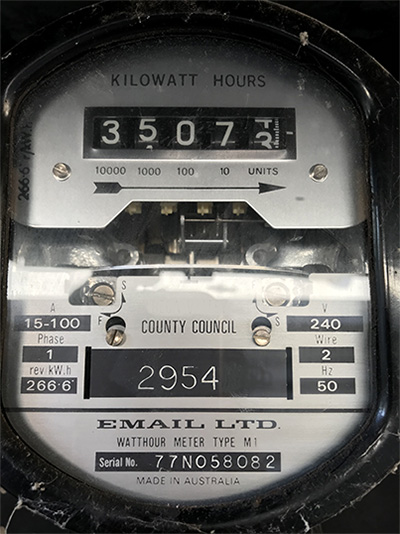
The meter can be read from left to right, including all leading zeros. If a dial appears to be between numbers, record the lower number - except when the dial sits between 9 and 0, note down 9.
If your meter has two readings marked with an L and H, please read both, left to right. If you have this meter type, submit both numbers.
For example, in the picture above the reading is 3-5-0-7-3
Electricity digital display meters



Electricity digital display meters may have a single display or may scroll through a series of displays.
To read your meter, press the ‘display’ or ‘scroll’ button which will display the reading options. As the meter scrolls, note each of the readings. Your meter may also automatically cycle through the various meter readings. If so, it is not necessary to press any buttons to read this meter, simply wait and watch as the various meter readings appear. If a reading is missed simply wait and it will be displayed again. Please note that some digital display meters may have a scroll button which does not scroll through the registers when pressed.
Some examples of multiple reading registers are below:
Smart Meters


Smart meters are not normally manually read by Essential Energy. Please contact your retailer to discuss readings of these meter types.